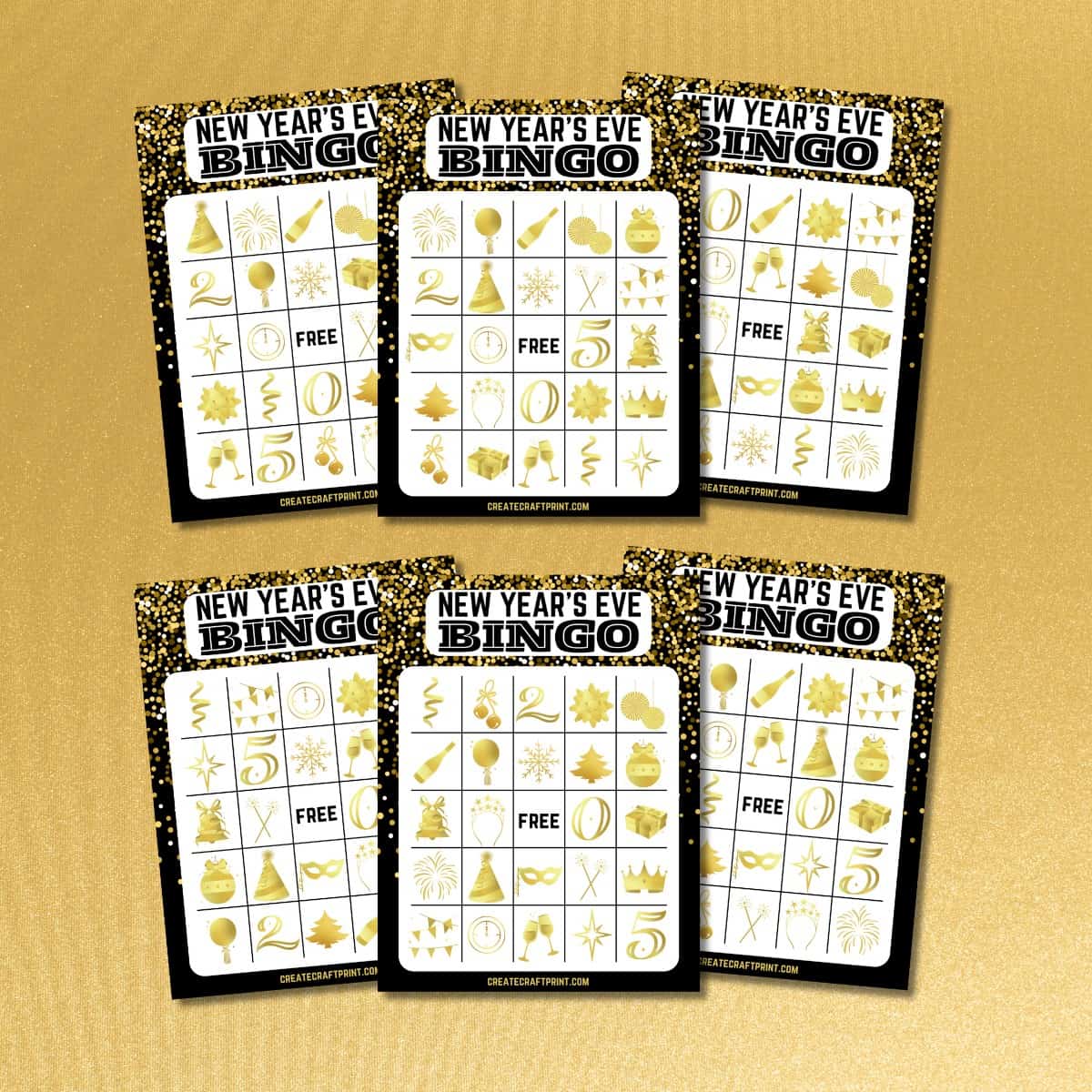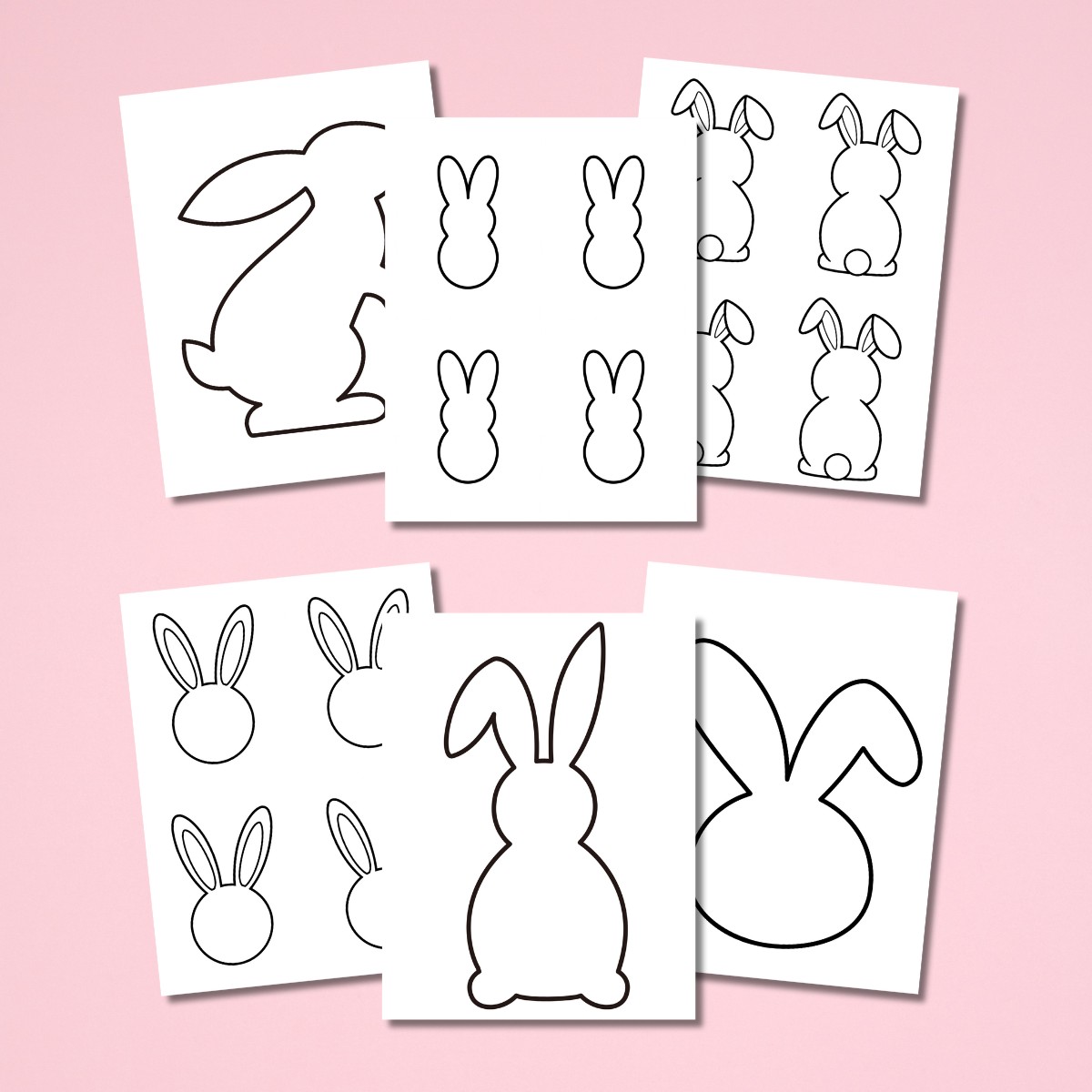Free New Year SVG Files
Ring in the New Year in style with these Free New Year SVG Files to create party decor, shirts, mugs, and more!

Whether you’re looking to create countdown-themed decor, funny t-shirts, or elegant champagne glasses, you’ll find plenty of inspiration here to make your projects sparkle. These designs can help you craft custom items to make your celebration stand out. You can use them to personalize apparel, tote bags, party favors, invitations, cards, banners, drinkware, and much more to make your New Year’s celebration uniquely yours.
From champagne flutes to fireworks SVGs, these cut files are perfect for a variety of Cricut and Silhouette projects and will help you ring in the new year with festive flair. These designs can take your New Year’s Eve party to the next level and help you start the new year with crafty fun.
Uses for These New Year’s Eve SVG Files
- Photo booth props, such as glasses, hats, or countdown signs
- Custom party hats with glittery designs
- Apparel t-shirts, hoodies, aprons, hats, onesies and much more
- New Year’s Eve banner
- Matching family or group shirts for countdown celebrations
- Drinkware decals for champagne flutes, mugs, or wine glasses
- Custom coasters
- Party invitations, cards or notes
- Tote bags featuring celebratory phrases or graphics
- Gift tags or party favors
- Tiered tray decor
- Vinyl decals for notebooks to create resolution trackers
- Custom confetti shapes using cutting machines
- Home decor, such as throw pillows and doormats
- Backdrops for dessert tables
- Party favor bags
- Hats, beanies, or tiaras
- Wall art or signs
How to Use These SVG Files
To use these free SVG cut files, you’ll need the following:
- A Cutting Machine: Compatible options include the Silhouette Cameo or Cricut Explore.
- Design Software: Make sure you have the corresponding software installed on your computer, such as Cricut Design Space or Silhouette Studio.
- Vinyl: Choose from a variety of colors and types based on your project material:
- For clothing, opt for iron-on vinyl for easy application.
- For signs, decor, or art, regular premium vinyl works best.
- Paper or cardstock for banners, confetti, invitations, cards, or table decor
- Pair your designs with glitter vinyl or metallic materials to create an eye-catching, festive finish.
- Experiment with layering colors or textures for more dynamic and unique creations.
What’s Included
These free cut files are available for download in the following formats:
- SVG
- DXF (for AutoCAD)
- PNG
- JPG
- EPS (for Adobe Illustrator)
Please note: These SVG designs are for personal use only.
Cricut Design Space Tutorial
- Open Cricut Design Space (note that the process for Silhouette Studio will differ).
- Click on “New Project” to start a fresh design.
- Select “Upload” from the bottom left toolbar.
- Browse your files and choose your SVG file.
- Click “Add to Canvas” to place the design onto your workspace.
- If your design uses a single color, you can optionally select “Attach” to keep the design elements in place. For multi-color designs, only “Attach” elements of the same color together.
- Click “Make It” to proceed to the cutting phase.
- The software will send your project details to your Cricut machine. Follow the on-screen prompts to continue.
- If you are using iron-on vinyl, ensure that “Mirror” is selected on the cut screen to prevent your design from being backward.
Using an EasyPress
If you’re working with an EasyPress, refer to Cricut’s EasyPress Heat Guide. It provides detailed settings based on fabric type, vinyl material, and adhesive requirements for a flawless application.
Silhouette Machine Instructions
- Open Silhouette Studio and add the SVG to your library by selecting File > Library > Import to Library.
- Once your design is ready, click the “Send” button at the top right of the screen.
- Follow the on-screen prompts to select the correct materials and blade settings for your project.
- Proceed with the cutting process, and let your creativity shine!
Free New Year’s Eve SVG Files

This one features the year “2025” with a clock face as the zero, symbolizing the countdown to the new year. Its modern design makes it ideal for apparel or party decor.

A bold and clean design of “2025” paired with “Happy New Year” in sleek typography. It’s a good option for those who prefer a minimalist style.

This SVG features “2025” on a string of black-and-gold pennant flags. It is perfect for creating tote bags, coasters, or party invitations.

This design features a “Happy New Year” message with fireworks and scattered stars. It’s perfect for tote bags, cards and invitations.

This doodle script design with confetti swirls is perfect for adding a playful, homemade touch to a variety of projects.

This one features rockets and fireworks with festive text to welcome the new year. Ideal for New Year’s Eve outfits or decor.

This one showcases champagne glasses clinking with the phrase “Cheers to the New Year” in a chic font. It’s a stylish choice for New Year’s Eve drinkware like wine glasses or as a gift for champagne lovers.

Featuring a champagne bottle and sparkling stars, this one celebrates the bubbly side of New Year’s Eve. Perfect for funny t-shirts or party accessories.

This one combines bold lettering for “Happy New Year” with a banner design and small firework bursts for a festive touch. It’s a great choice for all types of party decorations or celebratory apparel.
I hope this collection of SVGs helps you add a homemade touch to your New Year’s Eve festivities. I’d love to see what you create, so share your projects on social media and tag Create Craft Print!